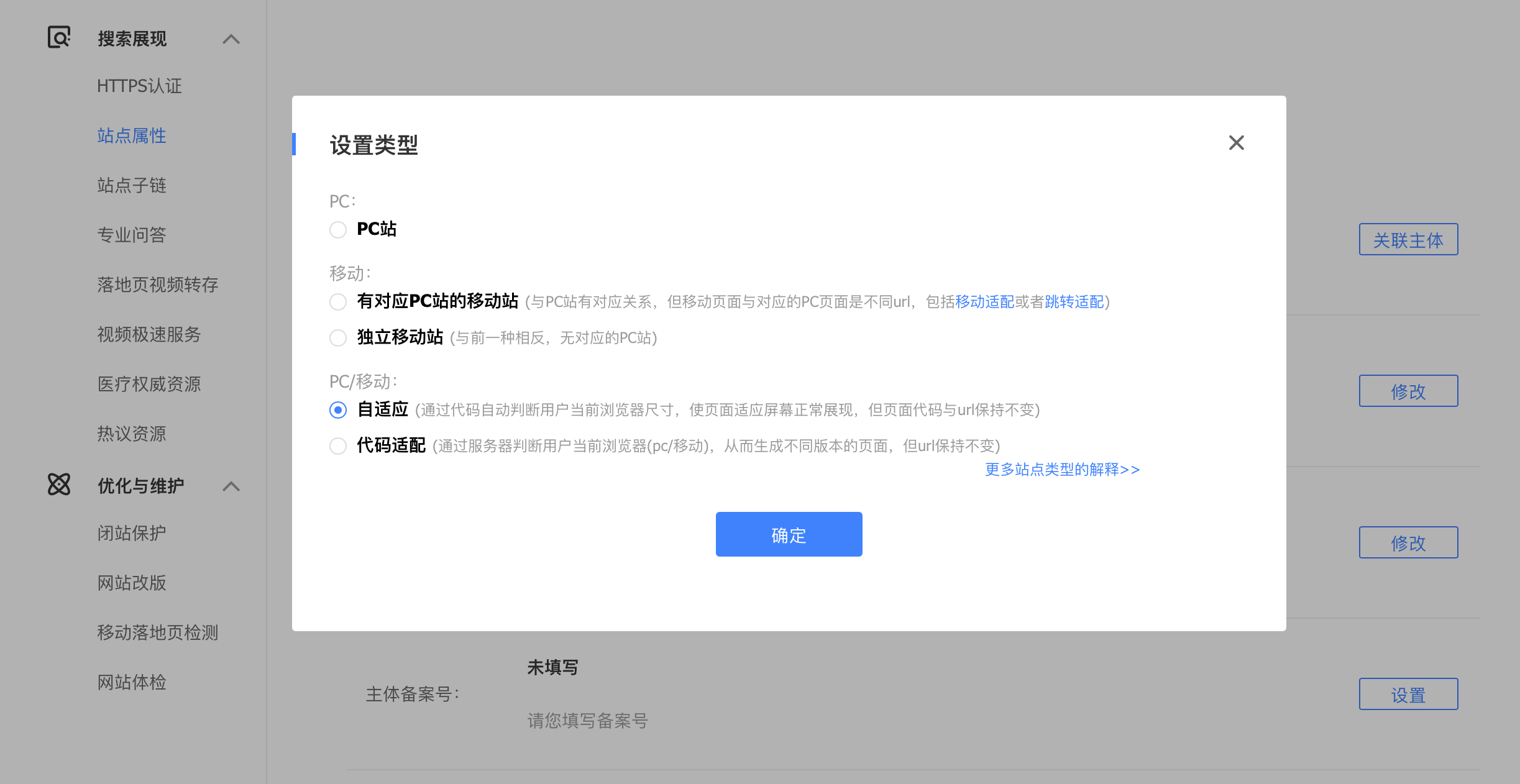SEO Setting
Next provides useful options for better Search Engine Optimization (SEO).
By default a canonical link tag is created in Hexo after you have set up your URL url: http://example.com in Hexo config file. More detailed information can be found in Consolidate duplicate URLs.
Set the value of index_with_subtitle in NexT config file to true to add subtitle information to index page.
index_with_subtitle: true |
You can set subtitle in Hexo config file.
ExtURL
External URL with BASE64 encrypt & decrypt which provide nonsense for search engines to <a> tags.
Description
Search engines scan <a> tag with hight priority. You may add external / nofollow / noopener / noreferrer or any similar tricks, in any case all external links from your site will be indexed on your site. But here exists another trick: crawlers doesn't reproduce any javascript – this do clients on their local devices.
That tag give the way to set any external link without <a> tag. So, some crawlers like Yandex will not give away links weight from your site and this very useful for SEO. This tag perform:
- Replaces
aHTML tag withspanHTML tag. - Crypt & Decrypt URL with BASE64. User cannot see base64 format in browser src for this link, but he will see tooltip where this URL pointed to or will be shown custom title which can be specified in
titletag parameter. - Backlinks by this tag will not be scanned by any monitoring. It's like you open new link with javascript at new tab.
- Works on mobile devices too, yep.
This tag was created exceptionally for better SEO-optimization. Any attempts to confuse end-user by phishing links not allowed!
Settings
Just one setting must be turned on under the SEO Settings section in theme config file:
exturl: true |
You can also enable the icon for it:
exturl_icon: true |
Then run the following command in site root dir to ensure that exturl can be enabled or disabled correctly:
hexo clean |
Webmaster Tools
Google Webmaster Tools
Set the verification string of Google Webmaster Tools which is used in submitting sitemap.
Login to Google Webmaster Tools and go to verification methods and choose HTML Tag, you will get some code:
<meta name="google-site-verification" content="XXXXXXXXXXXXXXXXXXXXXXX"> |
Copy XXXXXXXXXXXXXXXXXXXXXXX value of content key.
Edit NexT config file and add or change the value of google_site_verification:
google_site_verification: XXXXXXXXXXXXXXXXXXXXXXX |
Bing Webmaster Tools
Set the verification string of Bing Webmaster Tools which is used in submitting sitemap.
Login to Bing Webmaster Tools and go to verification methods and choose HTML Tag, you will get some code:
<meta name="msvalidate.01" content="XXXXXXXXXXXXXXXXXXXXXXX"> |
Copy XXXXXXXXXXXXXXXXXXXXXXX value of content key.
Edit NexT config file and add or change the value of bing_site_verification:
bing_site_verification: XXXXXXXXXXXXXXXXXXXXXXX |
Yandex Webmaster Tools
Set the verification string of Yandex Webmaster Tools which is used in submitting sitemap.
Login to Yandex Webmaster Tools and go to verification methods and choose Meta Tag, you will get some code:
<meta name="yandex-verification" content="XXXXXXXXXXXXXXXXXXXXXXX"> |
Copy XXXXXXXXXXXXXXXXXXXXXXX value of content key.
Edit NexT config file and add or change the value of yandex_site_verification:
yandex_site_verification: XXXXXXXXXXXXXXXXXXXXXXX |
Baidu Webmaster Tools
Set the verification string of Baidu Webmaster Tools which is used in submitting sitemap.
Login to Baidu Webmaster Tools and go to verification methods and choose HTML Tag, you will get some code:
<meta name="baidu-site-verification" content="code-XXXXXXXXXX"> |
Copy code-XXXXXXXXXX value of content key.
Edit NexT config file and add or change the value of baidu_site_verification:
baidu_site_verification: code-XXXXXXXXXX |
By default Baidu will cache and rewrite your site to provide a webpage snapshot for mobile users. You can disable this by setting the site type.